Why HubSpot CMS Is a Market Leading CMS and Why You Should Care
Approx 6 min. read
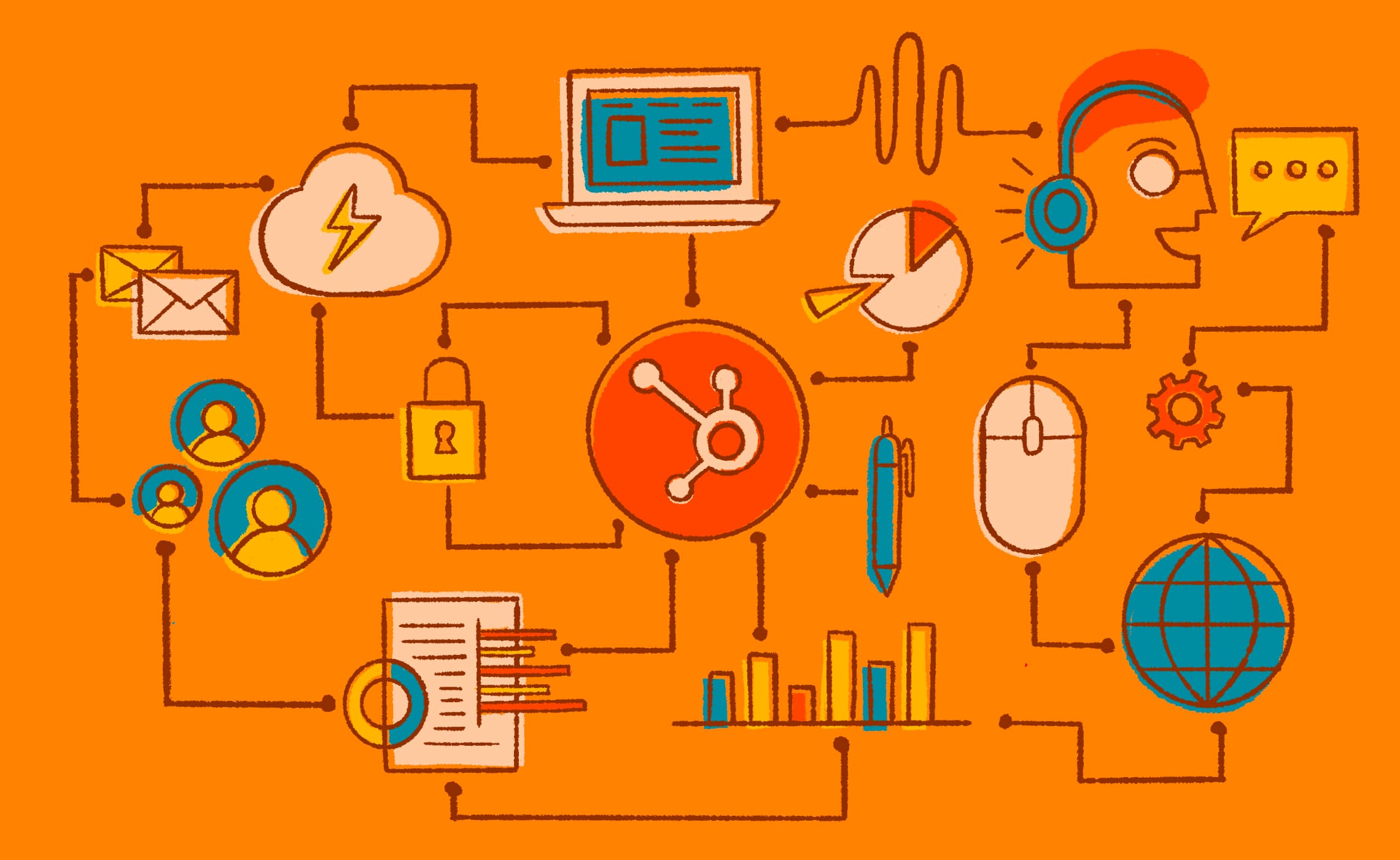
Double Down on HubSpot CMS to Jump Start Your Business
The options available for content management systems (CMS) are enough to mystify even the most seasoned business owner. However, there’s no getting around the need for them in today’s market. They are the core technology that underpins and supports a successful digital strategy. Having a content management system that scales with your business, functions with ease, and makes the content creation process effortless can transform your processes and make life (digital and IRL) much more manageable.
As a refresher when we say content management system (CMS), we’re specifically referring to a fully functional, editable by a user, website architecture where you can dynamically manage content on the fly.
A streamlined process is vital to making your business thrives. As with the evolution of any tech platform, many content management systems are clunky and difficult to navigate and limit access to key information necessary to building a successful online presence. Popular options like WordPress can be great for the right situation and business, however, as the market has evolved, new platforms such as HubSpot CMS can offer a more hands-on and flexible interface.
In fact, HubSpot CMS is made for marketers. HubSpot is committed to rebuilding its CRM to be the core product that has elements like Marketing Hub, CMS Hub, and Service Hub seamlessly integrated. This integration offers more actionable data since products can, in a sense, talk to and feed each other more and more useful marketing information. And with those insights, you can build a 360-degree view of a prospective client with CMS Hub in the center.
Why HubSpot CMS Is Optimal For Marketers
No matter what industry or niche you’re in, SEO, digital marketing, and online platforms are vital keys to overall success. However, they must all complement one another and be integrated.
To build a winning strategy, you need a content management system that makes interdisciplinary coherence and content amalgamation seamless. Managing your online presence without it can mean a failure to account for critical considerations like keywords that are relevant to Google’s SEO algorithms, dynamic content that keep users informed about your activities, website tweaks that prevent users from bouncing, and much more.
Personalization and A/B Split Testing
At the core of HubSpot is their CRM and through the personalization feature it can be tailored to the web page experience based on the information or past marketing activities of a contact record. This tight integration is simply unachievable within WordPress without heavy custom development and even then it will not have the tools and the easy-to-use, intuitive interface that CMS Hub has. On top of this, creating content, specifically A/B split tests of landing pages is a simple case of clicking one button and making changes. Results are then beautifully displayed in the page’s analytics report.
Content Creation

The CMS Hub has a best-in-class drag and drop content creation interface allowing you and your team almost infinite possibilities to create rich and engaging content. Built thoughtfully and with some beautiful coding, your content can be powered by the CMS Hub with a modular frontend build using Tailwind CSS, allowing you and your team to create landing pages, new product pages, or simple one-off form entry pages for events with ease. This ability to control and create content as a marketer is simply not possible with other content management systems currently used in website development today — it’s a market disruptor.
Advanced reporting

HubSpot CMS has all of the analytics you need to measure the performance of your website and data to actually measure the return on investment (ROI) of your website without having to rifle through Google Analytics and piece together several different data points. Additionally, you will unlock the power of deeper insights and more actionable data. For example, with the CMS Hub it is easy to build lists of contacts who have downloaded content offers, visited specific pages, or who have interacted with you via live chat. Once a user interacts or identifies themselves on your site (form submission, content download, etc.) personalized content and various workflows also become available to a site Admin. As you grow, HubSpot CRM will grow with you as more advanced reporting is available.
WordPress requires additional 3rd party analytics creating data silos that don’t speak to one another and result in an incomplete picture with less actionable data.
Enterprise Hosting
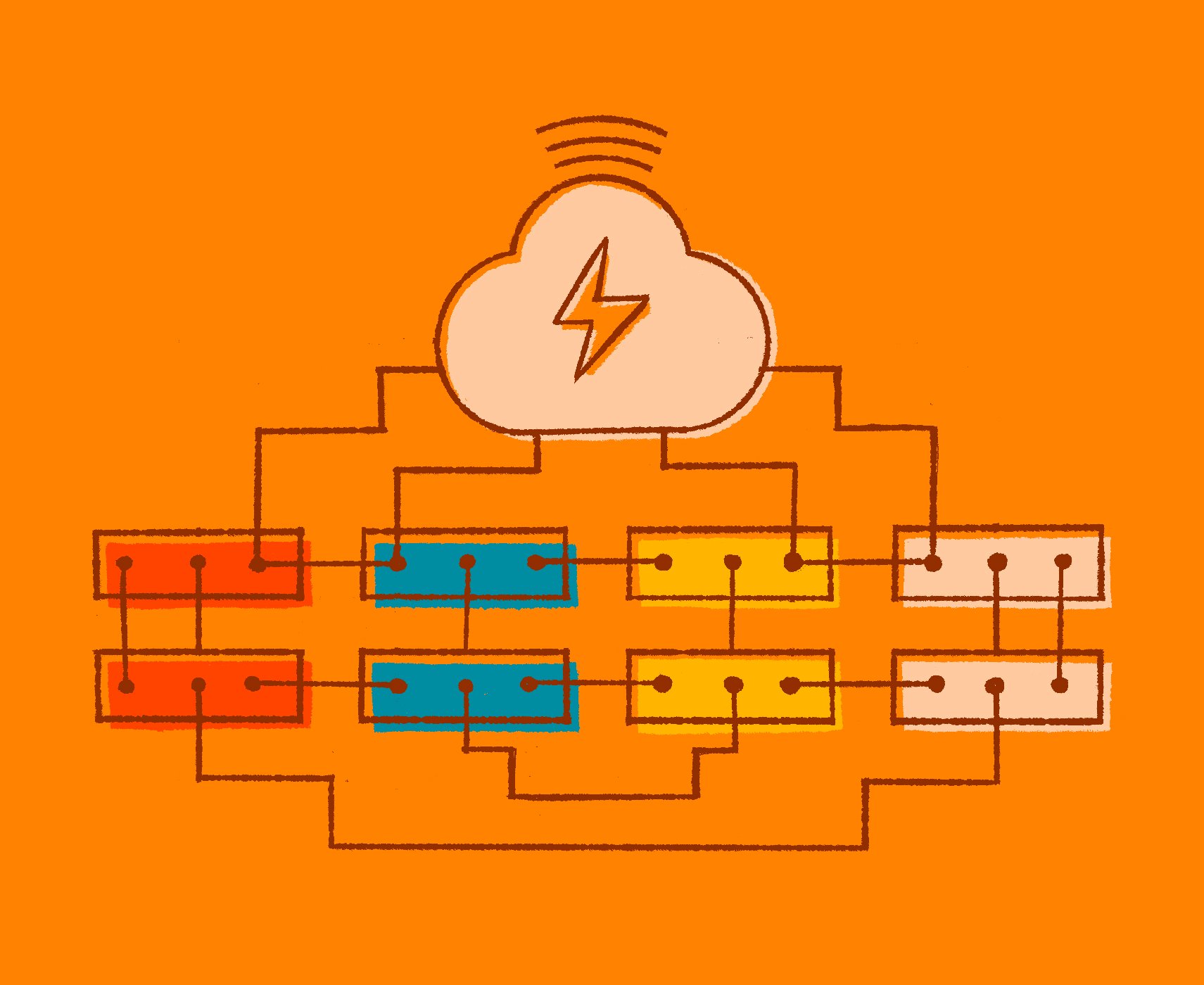
It’s important to remember what is so attractive about WordPress – it's open source and free, however, that doesn’t mean “cost-free”. It’s free in the sense of speech, but after installing and configuring it, you still must pay for hosting. Think of it this way; you can get blueprints for a home for free. However, you still have to build and buy the land for it. Also, a widespread community of Developers does not necessarily translate to quality. With an endless supply of WordPress plug-ins, it is open season for what will actually play well in your ecosystem.
HubSpot is a SaaS company, they deliver more than just hosting:
Web application firewall (WAF)
- A global CDN
- 24/7 security and threat monitoring
These allow you to worry less about security, speed, and stability and more about creating rich and engaging experiences for your customers.
Like repairing your roof and replacing your water heater, WordPress takes some maintenance, too. You have to maintain plugins, themes, and updates for WordPress. HubSpot, in contrast, rolls all this maintenance into one monthly cost, making it much easier for marketers managing complex sites. As a closed source CRM, it's also more secure. Also, the HubSpot directory and marketplace monitors the quality and fidelity of the themes offered.
Understanding HubSpot CMS Hub Costs
The HubSpot CMS Hub cost varies from as little as $23/month up to $1,200/month depending on the tier: CMS Hub Starter, CMS Hub Professional, or CMS Hub Enterprise. No matter which tier, all HubSpot CMS Hubs makes website creation easy for your marketing teams by allowing you to create content and manage content throughout your entire site. However, here are a few differences we've pulled from HubSpot:
CMS Hub Starter
- Premium hosting
- Content delivery network (CDN)
- Standard SSL certificate
- Web application firewall (WAF)
- Custom domain security settings
- Website themes
- Drag-and-drop editor
- Local website development
- App and asset marketplace
- All free tools
- Live chat
- Forms
- Reporting dashboard
CMS Hub Professional
Everything in starter and...
- Smart content & reporting
- Dynamic personalization
- Password-protected pages
- Contact create attribution
- A/B testing
- Custom reporting
- SEO recommendations & optimizations
- Content strategy
- Google Search Console integration
- Content staging
CMS Hub Enterprise
Everything in Professional and...
- Custom objects
- Memberships
- Web apps
- Adaptive testing
- Content partitioning
- Hierarchical teams
- Activity logging
- Site performance monitoring
- Code alerts
- Single sign-on
- Additional root domains
- Multi-domain traffic reporting
The HubSpot CMS can also be purchased with any edition of the Marketing Hub, Sales Hub, or Service Hub.
All-in-One Platform that Boosts Your Business
A main focus of HubSpot CMS is consolidating all your content management options into one platform. This means that you’re no longer paying for multiple subscriptions and stand-alone services. When you re-platform to the CMS Hub, you give yourself the gift of freedom — despite being wed to HubSpot as an organization. Because you can drag and drop modules, you’ll have an easier time not only editing content but integrating your inbound and digital marketing materials – all from one suite of services.
When you have line of sight into all of your digital marketing platforms in one place, you can stay on top of optimization and updates. This, in turn, pleases the Google Web Core Vital gods (looking at you, Larry Page). Staying up-to-date and optimizing each one of the components of your web presence is ultimately key to maintaining relevance and successfully competing in your industry.
HubSpot for marketers gets more powerful with use. By layering additional marketing and sales tools on top of the CRM and CMS, you can round out the customer experience in one unified place, built from the ground up rather than through acquisitions. This creates autonomy for site admins and a more streamlined experience end to end.
HubSpot CMS Pros & Cons
Pros
- All hail marketing capabilities under one platform
- Marketing platform at its core as its built for marketers (no HTML/CSS knowledge necessary and content creation becomes rudimentary)
- As a SaaS CMS, CMS Hub takes care of backend maintenance and updates
MQL/SQL unified and measurable - Includes features that WordPress just doesn’t have, such as Advanced Reporting,
- Smart Content (once a user identifies themselves/takes action), and A/B split testing in real-time
- Less time spent on upkeep and more time driving action and focusing on strategy
- The more you use HubSpot CMS (all Hubs), the more powerful it becomes
Enterprise hosting
Cons
- Additional costs for onboarding
- License fee (monthly)
- Married to the HubSpot's CMS
- Support is more like self-support (HubSpot community vs WordPress community)
- Will need additional time to look over all lead scoring and HubSpot environment
WordPress Pros & Cons
Pros
- More flexibility with back-end development
- More flexibility with database integrations and custom API integrations
- Not wed to any particular CMS platform
- Backend needs heavy customization to be user friendly for editors
- Originally designed as a blogging platform, CMS has flaws
- Free and Open Source doesn’t mean Free
- Much more risk to be hacked
- Minimal to no ability to use dynamic content for users
- Loads more technical debt over time
- No drag and drop content editing abilities
How Easy Is It to Use HubSpot CMS?
All this information might leave you wondering just how tech-savvy you need to be to use HubSpot CMS. The answer? Not at all. The HubSpot CMS Hub makes it incredibly easy to monitor and analyze your online presence from one location. Most business owners find that this is supremely doable, even with limited know-how and even more limited time.
A significant amount of the effort involves adjusting to the information the HubSpot CMS Hub gives you. If you notice areas for improvement or areas of need, you’ll want to make adjustments to make sure you’re doing all you can to remain competitive.
What matters here is that you construct the site’s architecture in such a way that your business maximizes the potential value of the CMS Hub – and that is why hiring the right vendor is so important.
A CMS Option to aximize Your Site’s Potential
If you’re ready for an affordable content management system that truly makes managing your online presence easier without creating problems in the long run, it’s time to migrate to HubSpot CMS. The CMS Hub provides you with avenues to create updates that make you relevant and provides all the information you’ll need to stay that way. While migration is simple with the CMS Hub migration feature, the team at EverWonder can help you resolve any remaining questions or concerns you might have.
Related posts
Food for thought.

HubSpot + Clearbit: A Perfect Match
by Conor Ebbs
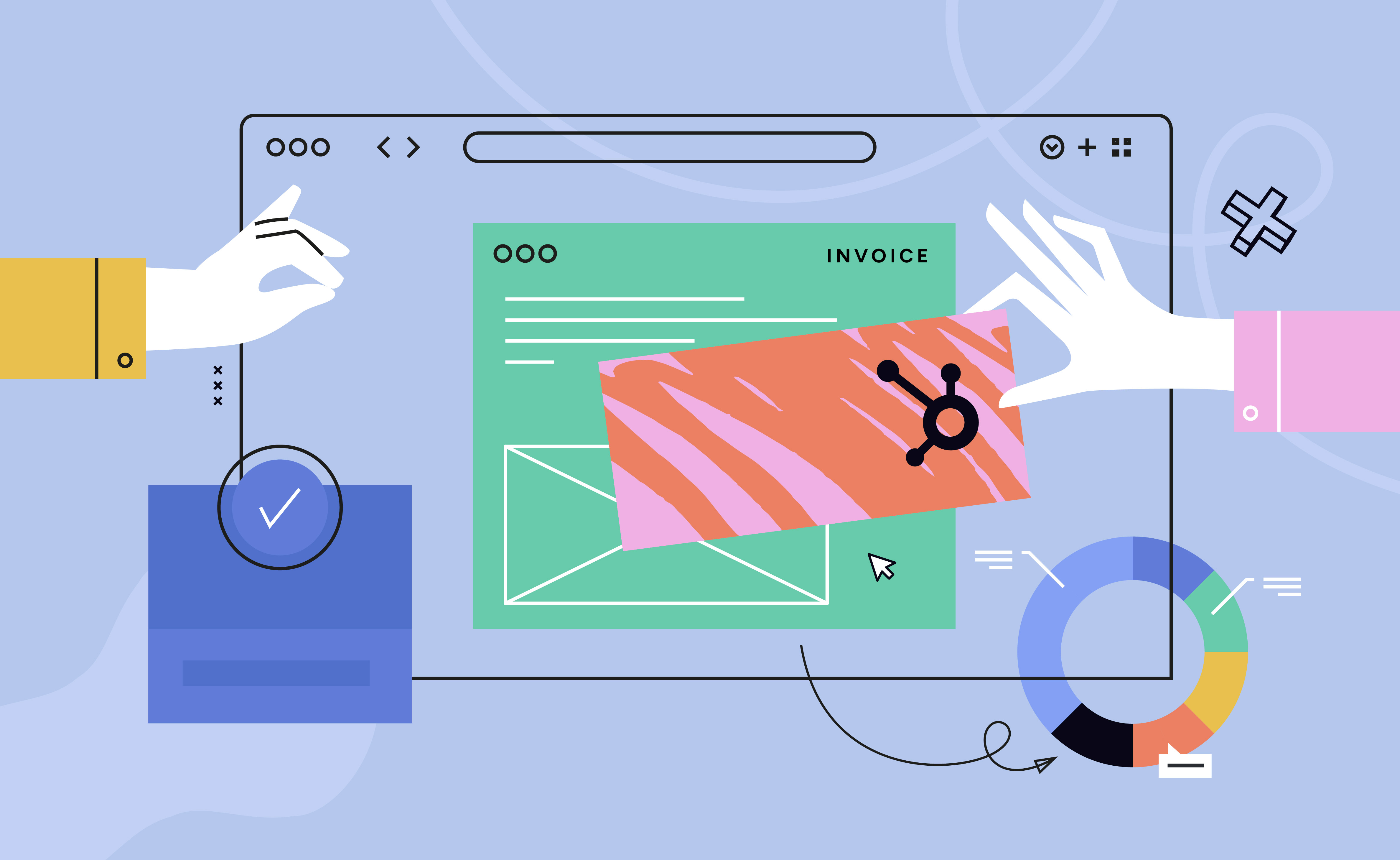
HubSpot Commerce Hub 101: Key Features & Limits
by Conor Ebbs
